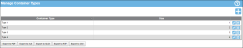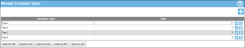Editing a Container Type
A container type consists of a name and size. Once a container type is added to the application, you are able to edit the container type name and size. A container type is edited from the Manage Container Types page. To edit a container type, follow the steps below.
- Select Manage > Container Types.
- The Manage Container Types page appears.
- The container types are listed in the page's grid. Each container type has an Edit icon and Delete icon. To edit a container type, select the Edit icon for this container type.

- The container type is placed into Edit mode in the page's grid. The Edit and Delete icons change to Save and Cancel icons and the Name field and the Size field activate; this indicates that the container type is in Edit mode.
- Make any change necessary to the container type name in the Name field and make any change necessary to the container type size in the Size field.
- To commit the change or changes to this container type, click the Save icon to the right.
 The change is made and the container type is updated in the list. The Save/Cancel icons return to the Edit/Delete icons.
The change is made and the container type is updated in the list. The Save/Cancel icons return to the Edit/Delete icons.- Or, to cancel the change or changes and revert back to the original record, click the Cancel icon
 instead.
instead.
- Or, to cancel the change or changes and revert back to the original record, click the Cancel icon